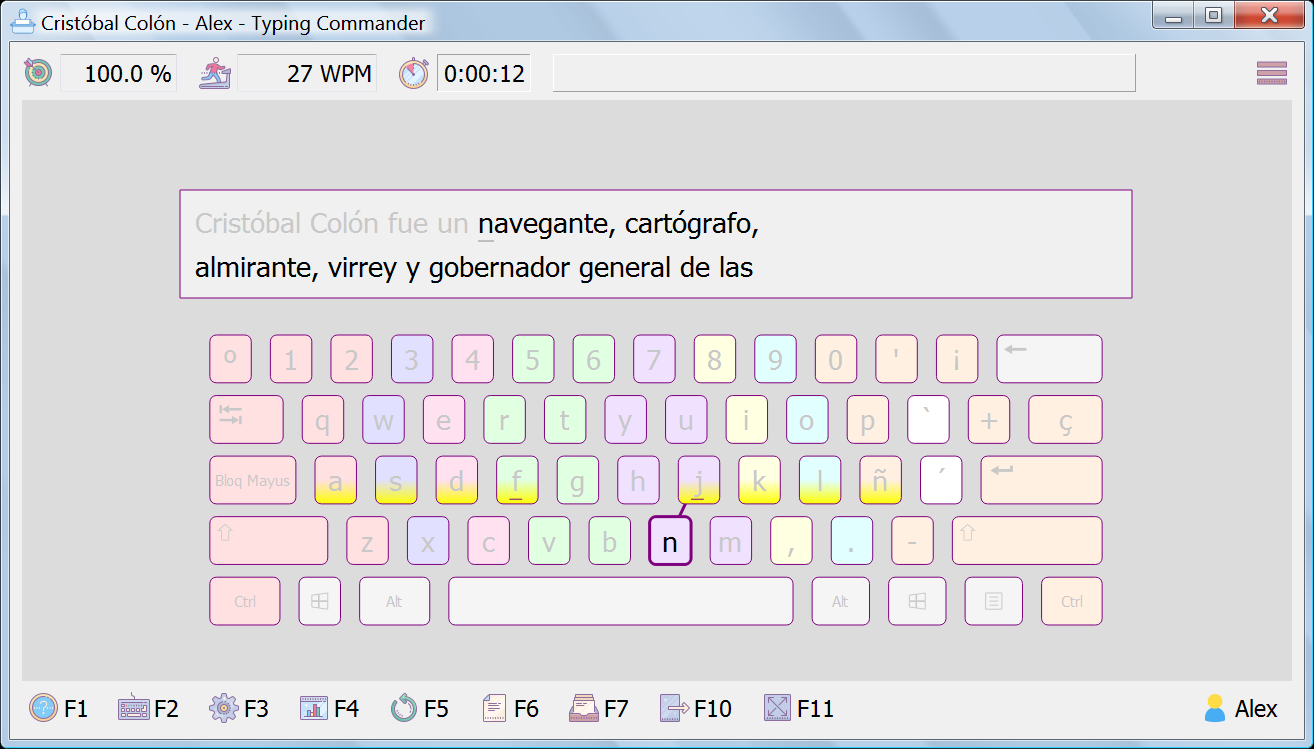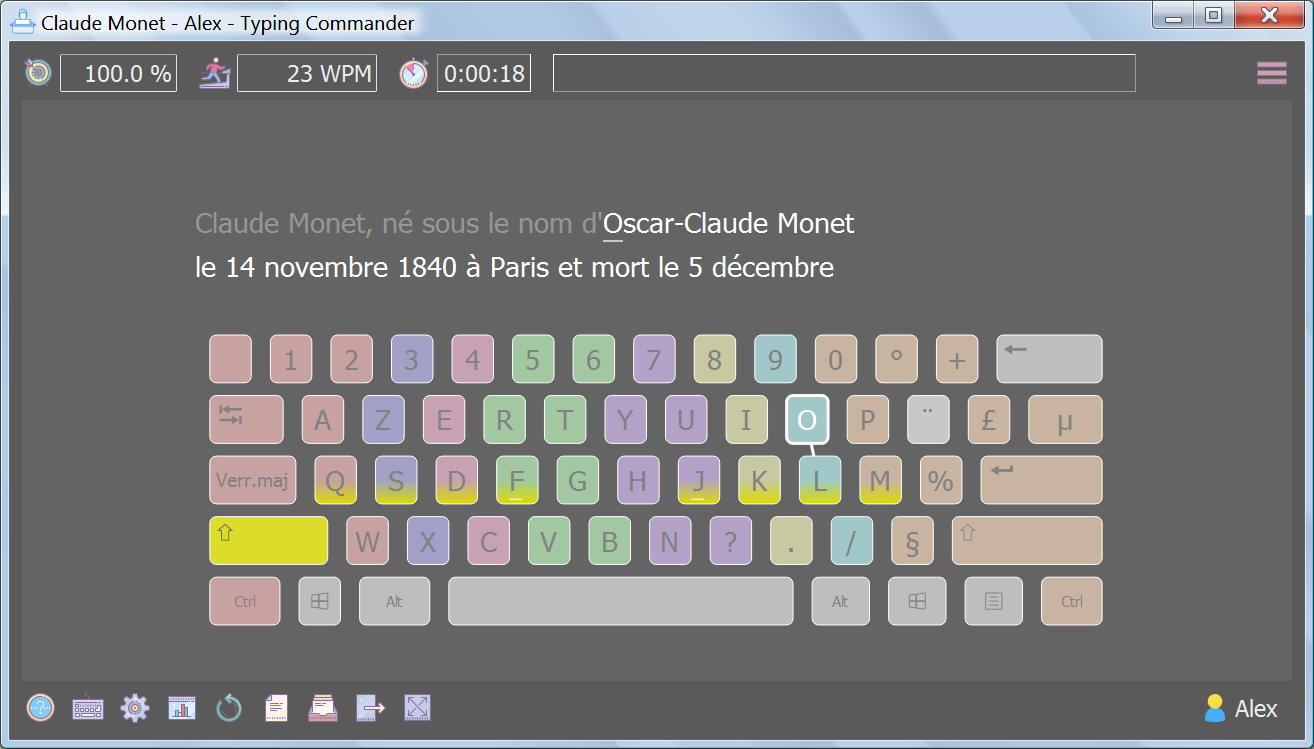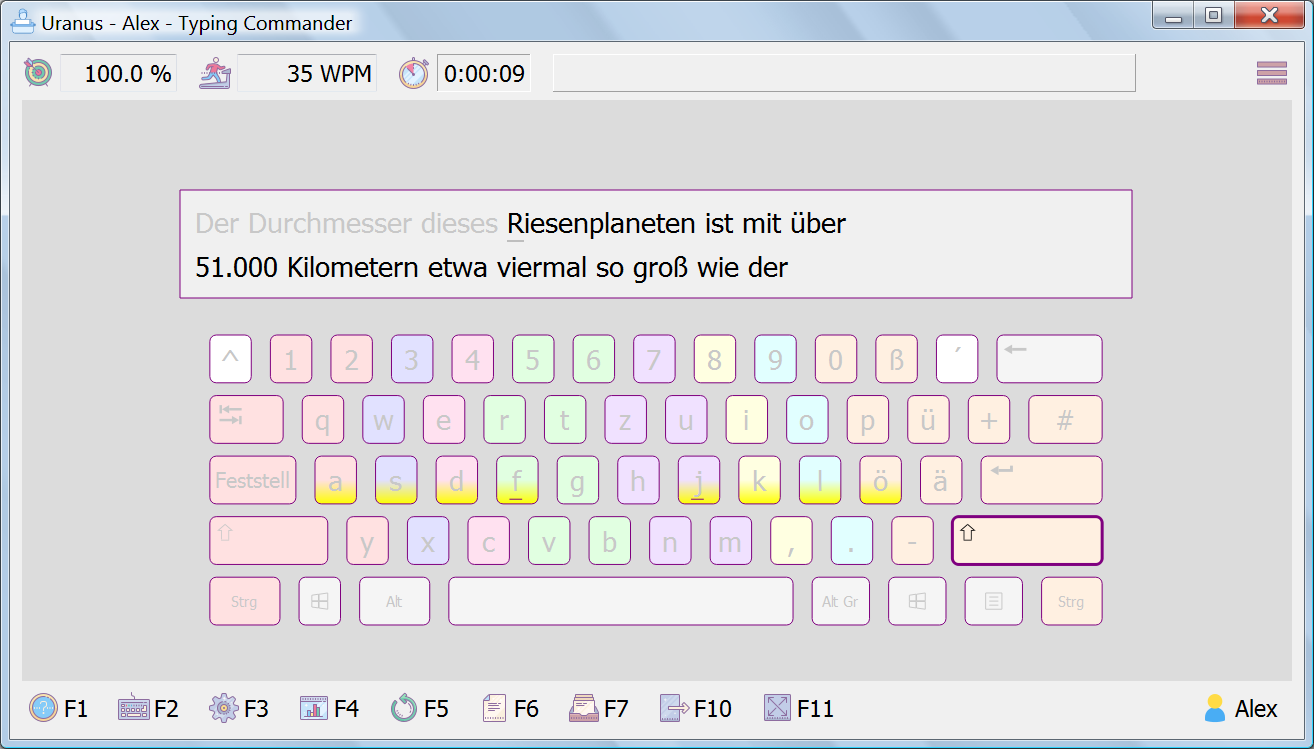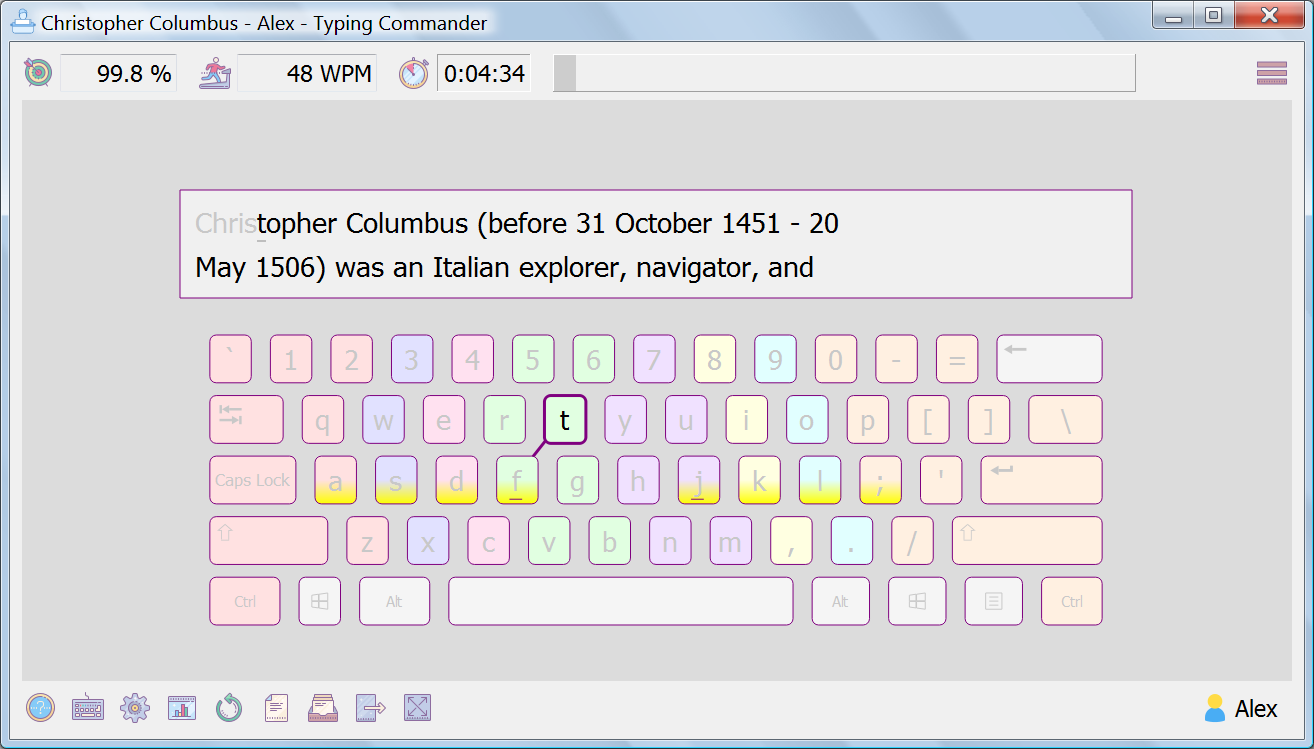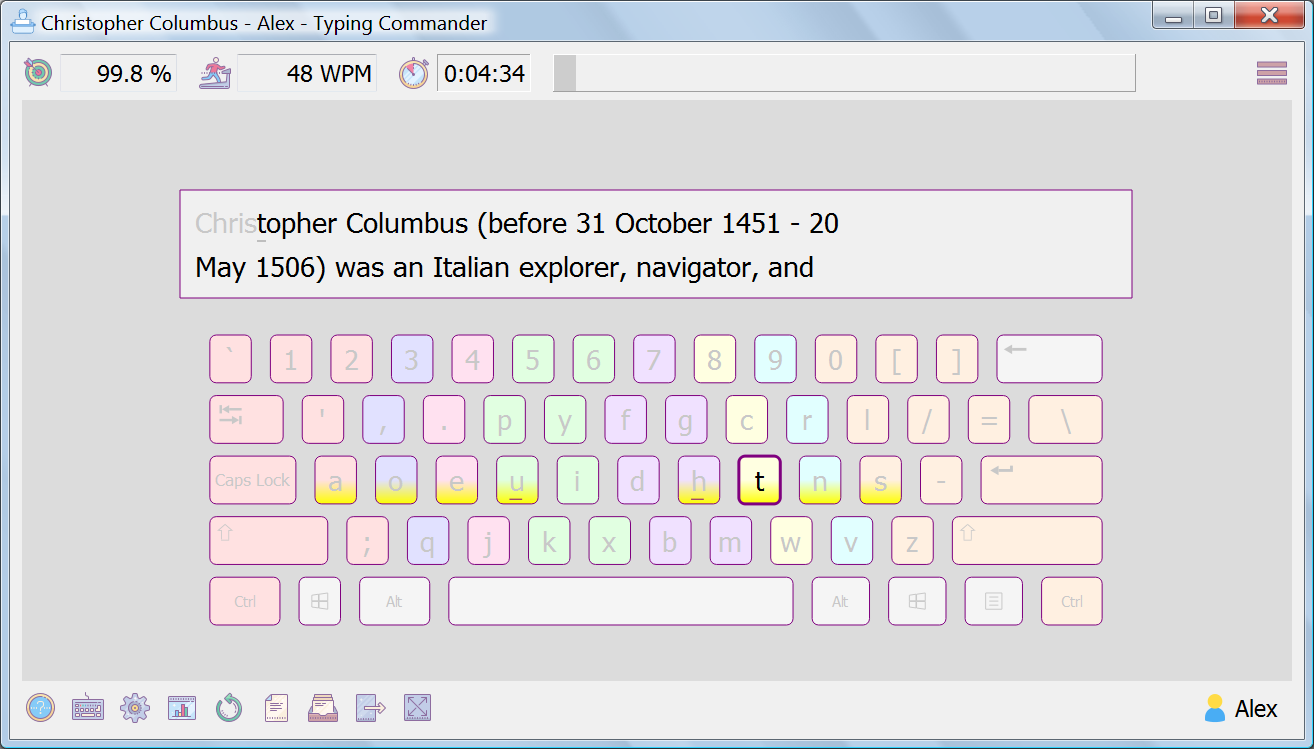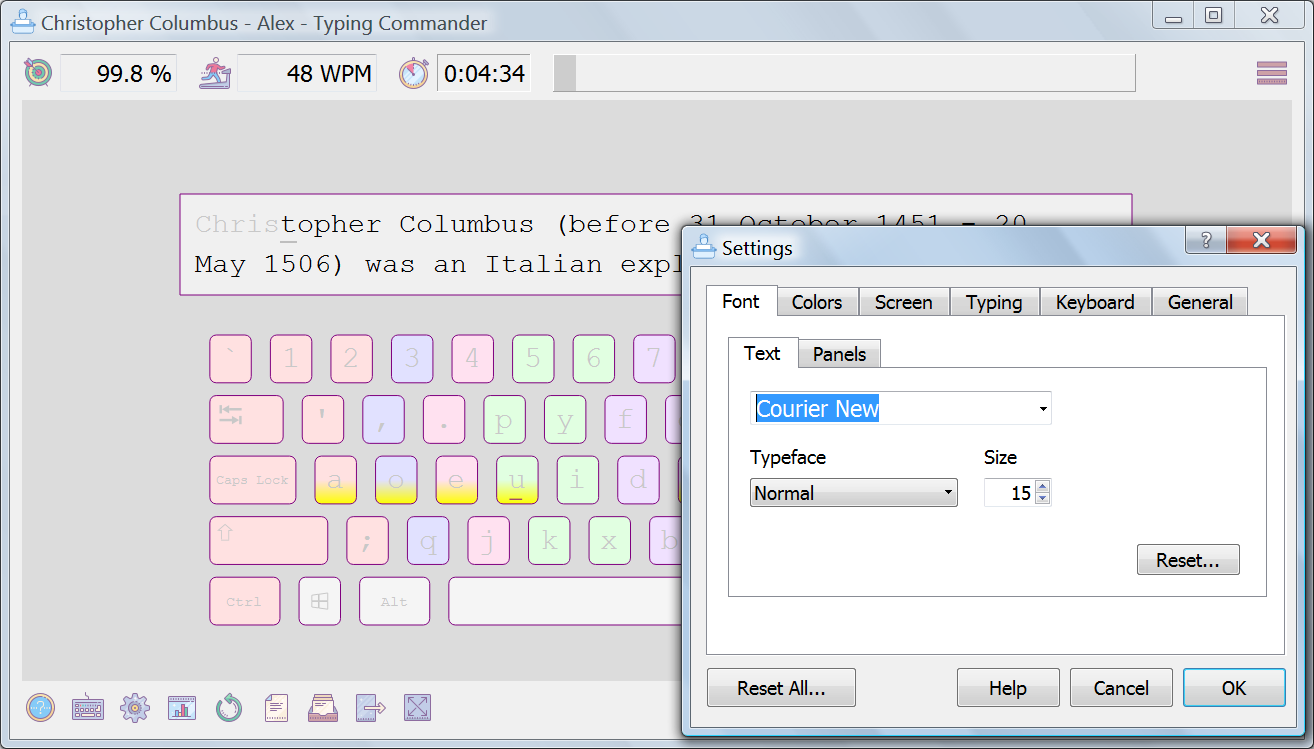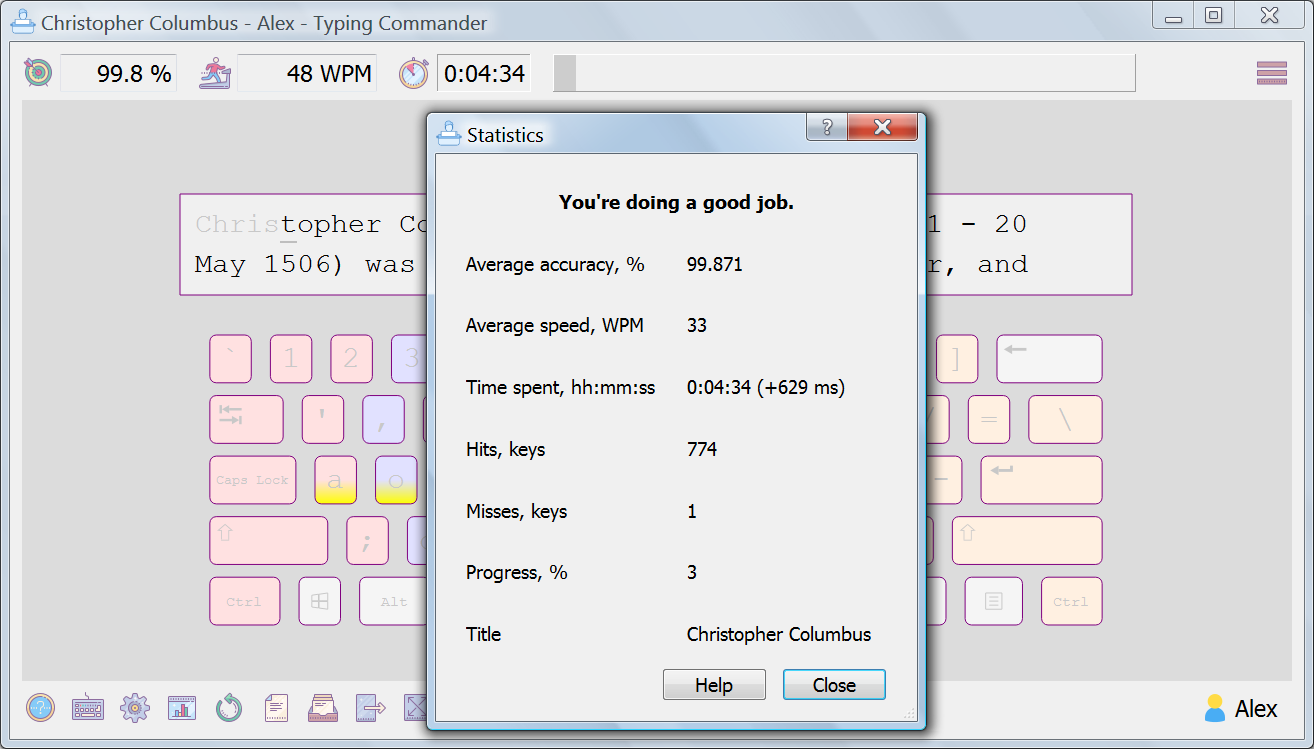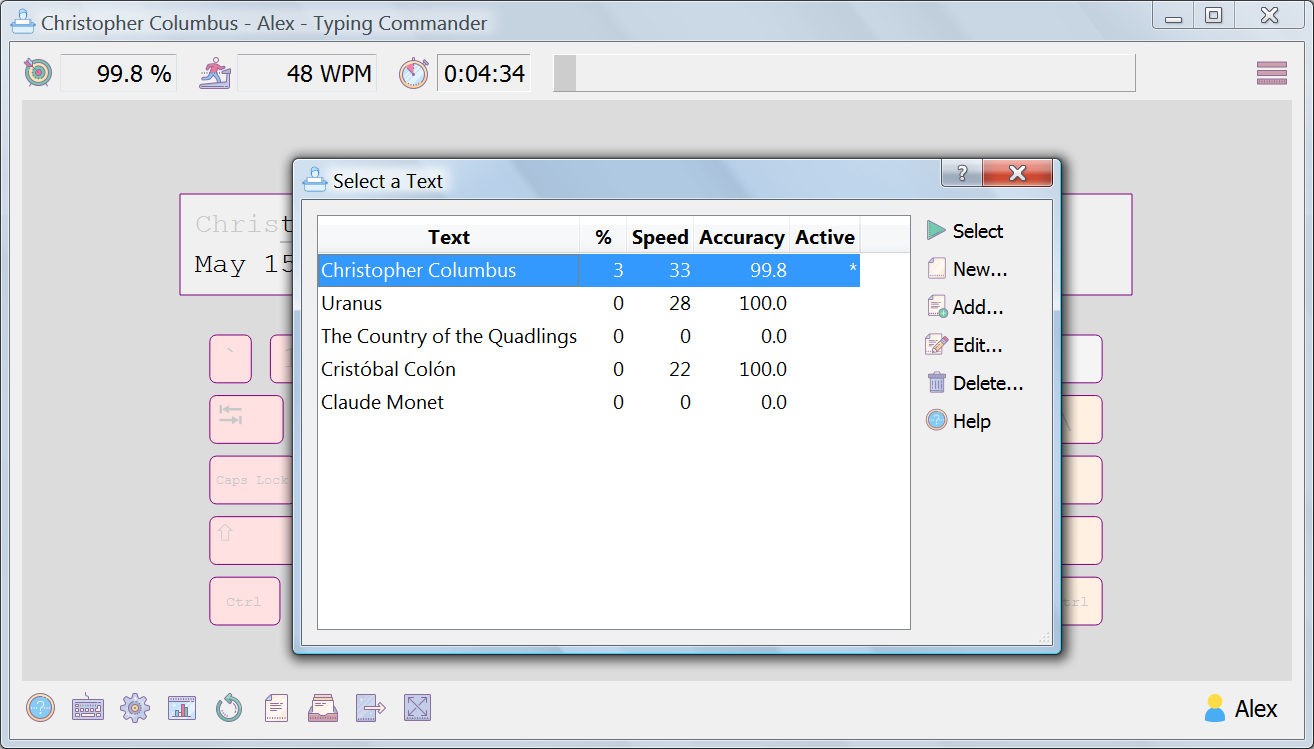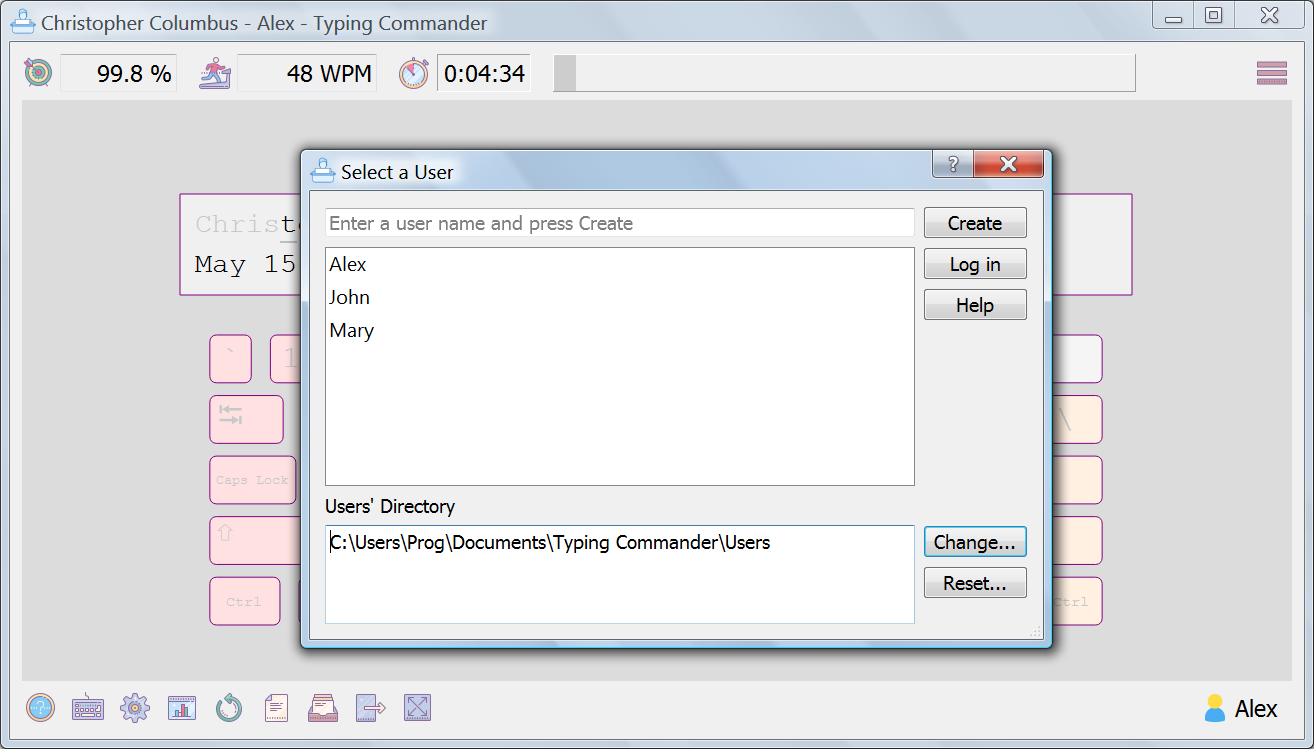In this article I suggest to advanced typists a way of improving their skill.
Contents
Improve Your Skill
You already know a lot about touch typing and type really fast and precisely. Nevertheless, you might be interested in improving your skill even further.
Type Your Own Texts
What can be tailored right for you better than your own texts? Only your own texts represent your real needs and interests. Only they have that specific vocabulary and set of special symbols.
I offer a specialized touch typing software to advanced typists to type custom texts for the following purposes:
Eliminating Weaknesses
Typing your texts during your everyday work, you may have difficulties with certain keys—you may miss them or type them slowly. Especially often this can happen with digits and punctuation marks. Sometimes you may have difficulties with words having unusual combinations of letters.
You can improve typing such symbols or words by loading fragments of text with them to the software and typing the texts several times until you feel familiar with typing these symbols or words.
Of course, you can do it in any text editor (which I did myself when I hadn’t this software and other typing software didn’t suit me for various reasons). The problem with a text editor is that it doesn’t show misprints and you can miss something unaware of it. Consider the following example from the real-world text SpaceX’s SN15 Starship Prototype Nails It!:
The flight began at 05:24:10 P.M. CDT (06:24:10 P.M. EDT; 03:24:10 P.M. PDT) amid foggy conditions, similar to what the SN11 flight experienced a few weeks ago.
It is very easy to miss something typing such texts. The typing software, on the other hand, shows you your misprints, i.e. you are getting valuable feedback.
Another advantage of the specialized software is that it will watch and analyze the weaknesses of your typing and, if it is needed, insert extra exercises right into the text you are typing. This will make your practice even more efficient.
Typing & Learning
Some people prefer to read their texts typing them at the same time (using a touch typing software). This way they learn something and maintain/improve their touch typing skill simultaneously.
Testing and Maintaining the Skill
Regular exercising allows you to maintain your skill. Of course, you do it during your everyday work, but sometimes it is helpful to exercise in the touch typing software which will watch your typing and give you extra exercises if it finds any weaknesses in your typing.
The software will show you the statistical data for every text and you will be able to estimate the current state of your skill.
The Software
The standalone touch typing software I propose is suitable for the advanced typists who want to improve their touch typing skill. It allows to type their own texts.
The Features
- Typing custom texts in left-to-right languages
- Statistics for every custom text
- Support for many keyboard layouts you can set in Windows
- The on-screen keyboard displays the state of the physical keyboard and highlights the next key to press
- Additional exercises
- Accessibility settings for font, colors, and the on-screen keyboard
- User interface in English
- Multiple user accounts
- For personal computers with Microsoft Windows (Minimum System Requirements)
- Open-source
- Portable version
Additional exercises are created by computer right in the process of typing a custom text. They are based on your misprints and inserted right in the text you are typing. This allows you to get rid of the weaknesses immediately as they are being discovered by computer.
Your Health is Important
Typing is a physical activity and it is important for all the typists—beginners and experienced—to be aware of the safe work practices. You can find them in the guide Healthy Work in the Help System of the software. Particularly, pay attention to preparing a safe workplace. Follow those rules and be safe, healthy, and productive.
Your Questions, My Answers
General
This is my hobby project. Enjoy!
Digital signatures cost considerable money. As I offer this software for free, it is not feasible to buy one.
If the software will be popular enough, I definitely will acquire a digital signature. In that case I will have to charge customers with a small download fee.
In the mean time, you can ensure that the software is safe using the means I provide on the Downloads page.
Learning
At present, the software does not contain any graphical user interface to create courses.
Nevertheless, you can create your own courses.
The texts of the lessons can be created and edited in the program Notepad++ and then saved in UTF-8 encoding.
To make the descriptions to the lessons, you can use the program OpenOffice Writer. First, make a regular text in this program, insert your images, make formatting. Then save it as an HTML page.
To simplify this process, you can copy an existing course and then edit it. Copy the whole directory of a course:
- Find the sub-directory of the course common\courses\en-US\Universal in the installation directory.
- Make a copy of the sub-directory Universal. The resulting directory of your course will be common\courses\en-US\My_Course, where My_Course is the copy of the sub-directory Universal. If you want your course to be portable (i.e. that people could work with it in different operating systems), use only English letters, digits, hyphen –, and underscore _ in the name of the directory of your course.
- Restart the software to load the updated list of the courses.
All the files with the extension .txt must be saved in UTF-8 encoding. The file course.ini must be saved in UTF-8 encoding too.
Development
The on-screen keyboard displays any keyboard layout you can select in Windows.
If you miss some layout (e.g. Colemak), you can create it yourself using Microsoft Keyboard Layout Creator.
If you have any problems with creating your own layouts, you are welcome to the Support Forums.
Have more questions? Feel free to contact me. Also, you can try to find answers to your questions on the Support Forums and on the list of the Frequently Asked Questions.
Last updated on September 9th, 2022 at 09:41 am